How do you convert PDF? Normally, such process requires numerous steps; usually they include installing a virtual printer driver, opening the image in Acrobat Reader, selecting that virtual printer as a printing destination, setting up various parameters and so on. The whole process isn’t rocket science, of course, but what if you need to convert dozen of PDFs? Does this still look easy?
3-Steps Conversion
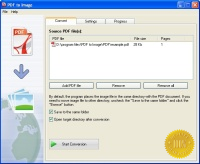 We at Quick-PDF do not think so. That’s why we have developed a simple, 3-steps PDF to Image Converter.
We at Quick-PDF do not think so. That’s why we have developed a simple, 3-steps PDF to Image Converter.
- Step one: choose a desired PDF.
- Step two: select an output image format.
- Step three: convert!
That’s it! Forget long “how-to” instructions. The process is intuitively comprehensible and doesn’t require any special knowledge. Using PDF to Image you can convert PDF to JPEG, PDF to PNG, PDF to GIF, PDF to TIFF, PDF to EMF and PDF to BMP format. Regardless of what format you need, the process still takes only three simple steps.
Accurate Conversion
Conversion performed by PDF into Image tool accurately transfers the contents of initial PDF document to an image file or files. The program supports any PDF format version and doesn’t require any additional software or libraries to perform conversion. Output images can be viewed on any device even without Adobe Acrobat Reader installed, including tablet PCs.
Professional Conversion
Despite the conversion process is easy PDF converter offers a range of fine-tuning options, including DPI, image quality and partial conversion. But what makes PDF to Image really irreplaceable is its batch PDF conversion. You can load multiple PDF files (or drag&drop them) and convert all of them to images with a single click!
Forget complex PDF conversion tutorials. Our 3-steps PDFconversion process works even with multiple PDFs and delivers extreme conversion quality. PDF Converter is designed to work under any Windows system and is free to try.
- Batch conversion
- Convert PDF to TIFF, PDF to JPG, PDF to PNG, PDF to GIF, PDF to BMP and PDF to EMF files
- Command line support
- High speed processing
- Accurately preserve text, pictures, and layout of the original PDF
- Works with Windows 98, ME, NT, 2000, XP, 2003, Vista, Seven
- Drag & drop support
- Free lifetime updates
- Full money-back guarantee
System requirements:
- Pentium 300 mhz
- 64 Mb RAM
- 20 Mb free hard disk space
- Windows 98 or higher
