If you need to convert PDF file to PNG, we highly recommend using Quick-PDF PDF to Image Converter. It’s a professional tool that lets you convert any Adobe PDF document into PNG files, and does that easily and without any loss of quality.
Just follow these simple step-by-step instructions:
Step 1. Download PDF to Image Converter from our web site. Install and run it.
Step 2. Click the Add PDF File button.
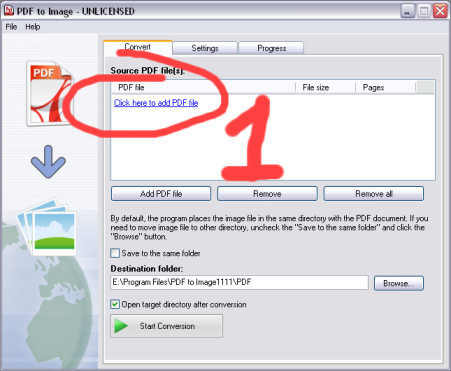
Step 3. Go to the Settings tab and select PNG as the output format. You can also specify image quality and resolution.
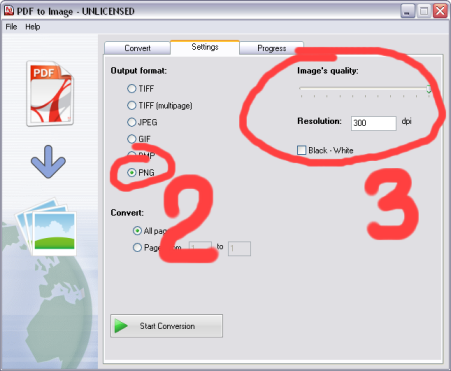
Step 4. Click the Start Conversion button. Wait for a few seconds to let the application convert and save the files. Each page of the PDF document will be saved as a separate PNG file to the folder specified by you.
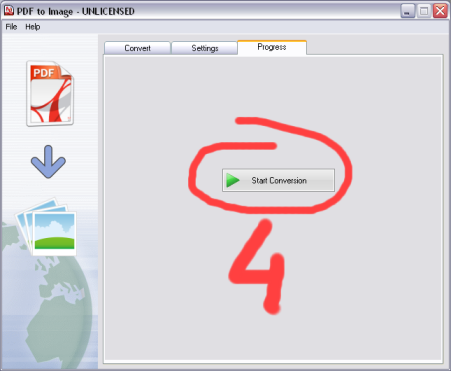
The application features:
- Optional batch conversion of several PDF files
- Drag-and-drop support
- No need for Adobe Acrobat
- High speed of conversion
- Support of all Windows versions
