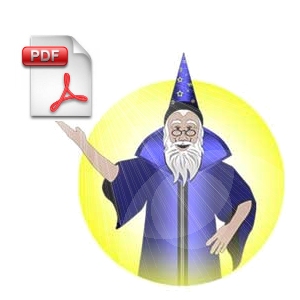 There are two possible ways to create a PDF document: create a file from scratch, that is manually in a WYSIWYG mode (you do the same when you edit a Microsoft Word document) or convert a document to the PDF format. The former method also includes the usage of virtual printers.
There are two possible ways to create a PDF document: create a file from scratch, that is manually in a WYSIWYG mode (you do the same when you edit a Microsoft Word document) or convert a document to the PDF format. The former method also includes the usage of virtual printers.
So, the first way.
Modern technologies offer both desktop and online PDF creation solutions. Adobe, the owner of the proprietary PDF format offers Acrobat program for about $400. This program features quite a rich set of functions, and by using it you may be sure that all capabilities of Portable Document Format according to the latest Adobe PDF specifications are available to you.
Among alternative solutions we can mention the following popular products:
Besides, now you don’t have to download and install any software to be able to create and edit a PDF file. Online PDF editors allow you to create documents anywhere, independently of the computer platform.
The second way.
You can create a document with all necessary mark-up and formatting in the text editor you are used to and find convenient. Then, you can convert this document to the PDF format using an appropriate PDF converter depending on the source file format. The disadvantage of this method is a possible lack of support for a particular source file format by the converter. There is also a universal solution – so called virtual printers – special software drivers that imitate the work of a printer and use PostScript language to generate a PDF document. So, a virtual PDF printer is a universal solution for creating PDF files.
